By continuing with your e-mail address, you can view all your orders together and easily check the latest status of your order.

By continuing with your e-mail address, you can view all your orders together and easily check the latest status of your order.

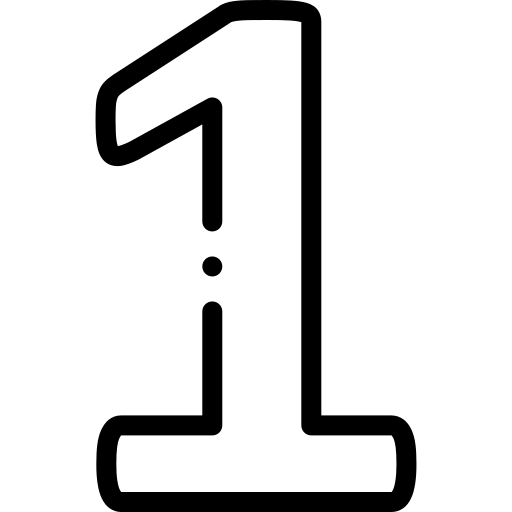
To view your orders, first enter your email address.
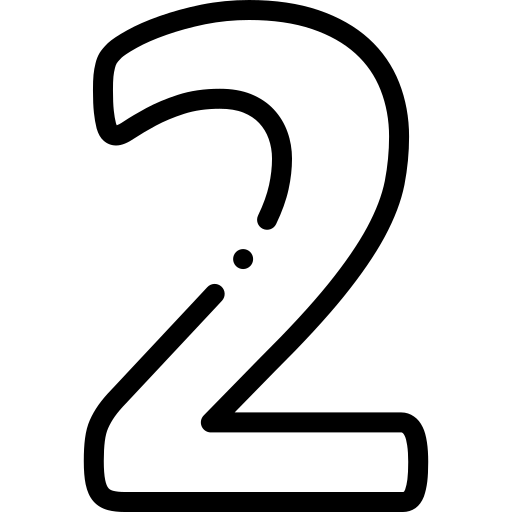
Continue by entering the access code sent to your email address.
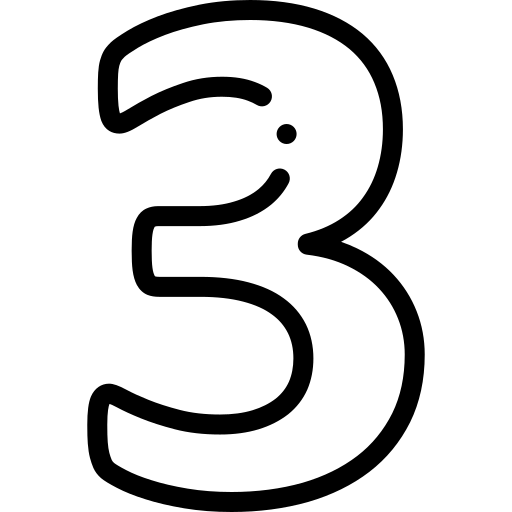
Now you can view the entire order history and the most up-to-date status of your orders.
You can find quick information about order status here.
If you can't find the answer you're looking for, please contact our live customer support.
You can view your orders from your mailbox or via the 'order status' page.
You can use the form above to check the current status of your orders and view your order details.
You must enter the email address you used when placing your order. If you use a different email address, you may receive errors and cannot view your orders.
One of the reasons why you may not be able to see some of your orders is because the email address you used to place the order is incorrect or incorrect.
This may be due to the registered email address being entered incorrectly, being sent to the spam folder, or a technical problem. Please check your spam folder first and make sure your registered email address is correct. If the problem persists, you can contact customer support.
FAQ
Contact Us